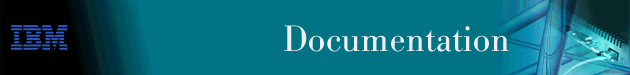
This chapter describes Point-to-Point Protocol interface configuration and operational commands in the device. Sections in this chapter include:
Use the following procedure to access the router's configuration process. This process gives you access to a specific interface's configuration process.
* talk 6
After you enter the talk 6 command, the CONFIG prompt (Config>) displays on the console. If the prompt does not appear when you first enter CONFIG, press Return again.
Config> network 1
The appropriate configuration prompt (such as TKR Config> for token-ring), now displays on the console.
| Note: | Not all network interfaces are user-configurable. For interfaces that
cannot be configured, you receive the message:
That network is not configurable |
To display the PPP config> prompt:
Config> set data-link ppp
Interface Number [0]? 2
Config> network 2
PPP config>
Table 48 summarizes the PPP configuration commands, and the rest of
this section explains these commands. Enter the commands at the
PPP config> prompt.
Table 48. Point-to-Point Configuration Command Summary
| Command | Function |
|---|---|
| ? (Help) | Displays all the commands available for this command level or lists the options for specific commands (if available). See "Getting Help". |
| Disable | Disables data compression (CCP), DTR line handling, CHAP, PAP, ECP. Also disables SPAP authentication in Remote LAN Access Features images. |
| Enable | Enables data compression (CCP), DTR line handling, CHAP, PAP, ECP. Also enables SPAP authentication in Remote LAN Access Features images. |
| List | Lists all information related to the point-to-point interfaces protocols, parameters, and options. |
| Set | Sets physical line (HDLC) parameters, LCP parameters, generic NCP parameters, and various NCP-specific options. |
| Exit | Returns you to the previous command level. See "Exiting a Lower Level Environment". |
Disables data compression, authentication protocols, multilink PPP, and the Lower DTR feature.
Syntax:
| Note: | Encryption support is optional and must be added to your software load using
the load add command. See the CONFIG process load command
in Access Integration Services Software User's Guide.
The use of multiple encryption (using encryption at both the IP Security Layer and at the Frame Relay or PPP data-Link Layer) within the router is restricted by U.S.A. Government export regulations. It is only supported in software loads that are under strict export control (software loads that support RC4 with 128 bit keys and Triple DES). |
Example:
disable mp Disabled as a MP link
| Note: | Encryption support is optional and must be added to your software load using the load add command. See Load. |
| Note: | SPAP is only available on interfaces that have IBM DIALs Dial-In circuits configured. |
Enables data compression, encryption, authentication protocols, lower-DTR, and the multilink PPP protocol on this PPP interface. If multiple authentication protocols are enabled, the device attempts to use them in the following priority order:
Syntax:
Example:
enable chap Rechallenge Interval in seconds (0=NONE) [0] 10 CHAP enabled
When you enable ECP, you are prompted to enter the ECP encryption key for the local router. You must also provide the encryption key for the remote user when you use the talk 6 add ppp-user command at the Config> prompt to configure the remote user. MPPE does not require you to configure an encryption key on either the local or the remote user.
| Note: | Encryption support is optional and must be added to your software load using the load add command. See Load. |
If Lower DTR is set to "enabled", then the DTR signal will be dropped when the interface is disabled. This behavior may be desirable in situations where the interface has been configured as an alternate link for WAN Reroute and the interface is connected to a dial-out modem which maintains its dial connection based on the state of the DTR signal.
When the interface is disabled, the DTR signal is low and the modem keeps the dial connection down. When the interface is enabled, due to a WAN Reroute backup scenario, DTR is raised and the modem dials a stored number to the backup site. When the primary interface is restored, the alternate interface is disabled, DTR is lowered, and the modem hangs up the dial connection.
The following cable types are supported:
| Note: | The enable lower-dtr command is not supported on PPP dial circuit interfaces. |
Example:
enable mp Enabled as a MP link Is this link a dedicated MP link? [no] yes MP interface for this MP link? [0] 3
| Note: | Encryption support is optional and must be added to your software load using the load add command. See Load. |
Use the set name command to configure the name of the 2212 if the peer router is configured to authenticate the 2212's local name.
Note that MS-CHAP cannot be enabled if an external authentication server, as described in the chapter "Using Local or Remote Authentication" in Using and Configuring Features, has been configured. See Microsoft PPP CHAP Authentication (MS-CHAP) for more information.
Use the list command to display information related to the PPP interface and its protocol parameters and options.
Syntax:
The list all command displays the output of all the individual list... parameters described below.
Example:
list bcp BCP Options ------------ Tinygram Compression:DISABLED
If Microsoft Point-to-Point Encryption (MPPE) and data compression are both enabled, the type of data compression is MPPC.
Example:
list ecp ECP Options ----------- Data Encryption enabled Algorithm list: DESE-CBC DESE (Data Encryption Standard Encryption Protocol)
| Note: | Encryption support is optional and must be added to your software load using the load add command. See Load. |
Example:
list hdlc Encoding: NRZ Idle State: Flag Clocking: Internal Cable type: V.35 DCE Speed (bps): 6400 Transmit Delay Counter: 0 Lower DTR: Disabled
Notes:
Example:
list ipcp IPCP Options ------------ IPCP Compression: None Request an IP Address No Send Our IP Address: Yes Remote IP Address to Offer if Requested: 10.0.0.3
A value of "Van Jacobson" indicates that header compression is supported. A value of "NONE" indicates that compressed headers are not being accepted.
Example:
list ipv6cp IPv6CP Options ------------ Send Our IP Address: Yes
Example:
PPP 7 Config>list lcp
LCP Parameters -------------- Config Request Tries: 20 Config Nak Tries: 10 Terminate Tries: 10 Retry Timer: 3000 LCP Options ----------- Max Receive Unit: 1522 Magic Number: Yes Peer to Local (RX) ACCM: A0000 Protocol Field Comp(PFC): No Addr/Cntl Field Comp(ACFC): No Authentication Options ---------------------- Authenticate remote using: none Identify self as: ibm
Link Control Protocol includes the authentication protocols used to authenticate the remote peer. If the authentication protocol is either CHAP or Microsoft PPP CHAP (MS-CHAP), the rechallenge interval is displayed.
Example:
PPP 7 Config>list lcp
LCP Parameters -------------- Config Request Tries: 20 Config Nak Tries: 10 Terminate Tries: 10 Retry Timer: 3000 LCP Options ----------- Max Receive Unit: 1522 Magic Number: Yes Peer to Local (RX) ACCM: A0000 Protocol Field Comp(PFC): No Addr/Cntl Field Comp(ACFC): No Authentication Options ---------------------- Authenticate remote using: MSCHAP or SPAP or CHAP or PAP [Listed in priority order] CHAP Rechallenge Interval: 0 MSCHAP Rechallenge Interval: 0 Identify self as: ibm
Example:
list ncp NCP Parameters --------------- Config Request Tries: 20 Config Nak Tries: 10 Terminate Tries: 10 Retry Timer: 3000
Use the LLC command to access the LLC configuration environment (available only if APPN is included in the software load). See "LLC Configuration Commands" for an explanation of each of these commands.
Syntax:
Use the set command to set HDLC parameters, LCP options and parameters, IPCP options, BCP options, and NCP parameters. "Parameters" are related to internal operations for such things as retry counts. "Options" are things that are negotiated with the other end.
Notes:
Syntax:
Example:
set bcp TINYGRAM COMPRESSION [no]:
Example:
set ccp options
STAC: check mode (0=none, 1=LCB, 2=CRC, 3=Seq, 4=Ext) [3]?
STAC: # histories [1]?
| Note: | Failure to detect a bad packet can cause all subsequent data to be decompressed incorrectly. |
This option sets the exact form of check value used. Choose one of the following:
Extended mode is provided for compatibility with certain non- RFC-compliant implementations. It should be used only with clients that do not support mode 3.
A nonzero value means that the compression engine maintains the specified number of histories where it keeps information about previous data sent in packets. This historical data is used to improve the effectiveness of the compression.
The receiver maintains a similar history and as long as the transmitter and receiver keep their histories in sync, the receiver can properly decompress the packets it receives. If the histories get out of sync, packets are discarded as unusable data. Normally, you should set the number of histories to 1 unless the link quality is very poor.
A value of zero means that each packet sent is compressed without regard to any past packets sent and may always be reliably decompressed by the receiver. However, because the compressor cannot exploit any information derived from examining prior packets, the effectiveness of the compression usually is not as good.
Some implementations support more than one history, subdividing the data stream into separate streams that are compressed independently. The router does not support the use of more than one history on a PPP link.
When the link negotiates compression with another node, it offers the entire list of protocols to the peer node in preference order. The peer node should select the first protocol it can use from the preference list. Enabling multiple protocols allows the peer to dictate which compression algorithm will be used on the link. If you need to avoid an algorithm, do not specify the algorithm in the list.
Specifying none disables the use of any protocol effectively disabling compression. The valid compression algorithms are:
set ccp algorithms PPP 6 Config>set ccp alg Enter a prioritized list of compression algorithms (first is preferred), all on one single line. Choices (can be abbreviated) are: STAC-LZS MPPC Compressor list [STAC-LZS]? stac mppc
Example: set hdlc cable rs-232 dce
A DTE cable is used when you are attaching the router to some type of DCE device (for example, a modem or a DSU/CSU).
A DCE cable is used when the router is acting as the DCE and providing the clocking for direct attachment.
To connect directly to another DTE device, configure internal clocking, select the appropriate DCE cable with the set hdlc cable command, and configure the clocking/line speed with the set hdlc speed command.
Default: external
Example: set hdlc clocking internal
Example: set hdlc encoding nrz
The flag option provides continuous flags (7E hex) between frames.
The mark option puts the line in a marking state (OFF, 1) between frames.
Example: set hdlc idle flag
For internal clocking, use this command to specify the speed of the transmit and receive clock lines.
For external clocking, this command does not affect the operation of the WAN/serial line but it does set the speed that some protocols, such as IPX, use to determine routing cost parameters. You should set the speed to match the actual line speed. If the speed is not configured, the protocols assume a speed of 1 000 000 bps.
Valid Values:
Internal Clocking: 2400 to 2 048 000 bps
External Clocking: 2400 to 6 312 000 bps
| Note: | If you want to use a line speed greater than 2 048 000 bps when external
clocking is configured, you can only do this on:
All other WAN ports on the same adapter must be clocked at 64 000 bps or less. |
Example: set hdlc speed 56000
The range is 0 to 15. The default is 0.
Example: set hdlc transmit-delay 15
Example:
set ipcp IP COMPRESSION [yes]: Number of Slots: [16]? Request an IP address [no]: Send our IP address [yes]: Note: unnumbered interface addresses will not be sent. Interface remote IP address to offer if requested (0 for none) [0.0.0.0]? 10.0.0.3
Setting this value to yes enables the compression option. Setting this value to no disables the option. The default setting is no.
This interface will need to have a proper IP configuration for this requested address to become usable. Specifically, Dynamic-Address must be enabled on this interface.
| Note: | The next question, Send Our IP address, will not be displayed if Request an IP address is set to yes. |
If this value is set to yes, IPCP will send the IP address of the PPP interface, if the interface is configured with a numbered IP address, (that is, the address does not begin with 0). If this option is set to no and the peer sends us a Configure NAK with 0.0.0.0 for the IP Address option, the 2212 will respond with the address of the PPP interface if it is configured with a numbered address.
Example:
set ipv6cp Send Our IP address [no]:
If this parameter is set to yes, IPv6CP will send the IPv6 address of the PPP interface, if the interface is configured with a numbered IPv6 address, (that is, the address does not begin with 0). If this option is set to no and the peer sends us a Configure NAK with ::/0 for the IPv6 address option, the 2212 will respond with the address of the PPP interface if it is configured with a numbered address.
Example:
set lcp options Maximum Receive Unit (bytes) [2048]? Magic Number [yes]: Peer-to-Local Async Control Character Map (RX ACCM) [A0000] ? Protocol Field Compression (PFC) [no]? Addr/Cntl Field Compression (ACFC) [no]?
When the LCP receives a Configure Request with a magic number present (i.e., the magic number option is enabled), the received magic number is compared with the magic number in the last Configure-Request sent to the peer. If the two magic numbers are different, the link is not considered looped back. If the two numbers are the same, the PPP handler attempts to bring the link down and up again to renegotiate magic numbers.
Setting this value to Yes enables the magic number option. Setting this value to No disables the option. The default setting is Yes.
Specify a 32-bit bit mask in hexadecimal. If a bit in position 'N' of the mask is set, the corresponding ASCII character 'N' must be escaped (the LSB is bit number 0, corresponding to the ASCII NUL character).
The default value for this option is '0A0000', indicating that XON and XOFF (control-Q and control-S) need to be escaped. This is for the benefit of modems that use XON/XOFF to perform software handshaking. If this is not an issue, then it is recommended that you change the ACCM to zero (no characters escaped).
LCP is always willing to negotiate the ACCM, even on synchronous lines, and the list lcp command in the PPP monitoring process will display the negotiated value. However, synchronous lines employ a "bit-stuffing" mechanism rather than an "escaping" mechanism, so the ACCM is not normally meaningful on synchronous lines. It may be meaningful if the router is connected to a modem that performs sync-to-async conversion, in which case its value should reflect the requirements of the attached modem on the asynchronous side.
If the ACFC option is successfully negotiated by LCP, it means that the Address and Control field bytes which start off each packet may be omitted in the datagrams sent back and forth on the link. These bytes are always 0xFF 03, so there is no real information provided by them, and enabling ACFC means that the datagrams that are transmitted will be two bytes shorter.
To be precise, if you enable ACFC, you are indicating a receive-side capability. If you enable ACFC and LCP successfully negotiates it, the other end can employ ACFC in the packets it transmits to the local end (most PPP options work like this). The local end will only transmit packets without the address and control fields if the other end also indicates its ability to handle such packets.
Enabling ACFC does not obligate the other end to send packets without the address and control fields, even if it accepts the option. Enabling ACFC merely tells the peer that it optionally may use ACFC, and the router will be able to handle the incoming packets. If the peer indicates that it can handle ACFC, then the router always performs ACFC on the packets it transmits regardless of whether ACFC is enabled locally.
LCP packets always are sent with address and control fields present. This guarantees that LCP packets will be recognized even if there is a loss of link synchronization.
When you specify "yes", if the PFC option is negotiated successfully by LCP, the leading zero byte may be omitted from the "Protocol" field for those protocol values in the range '0x0000'-'0x00FF', for a one byte savings in the packets being transmitted. This range includes the majority of layer-3 protocol datagrams.
PPP protocol values are all assigned such that the upper byte of the protocol is an even value and the lower byte is an odd value (a limited use of the more generalized mechanism described by the ISO 3309 extension mechanism for address fields). Thus, the receiver can readily detect when the leading byte of a protocol value has been omitted (the first byte of the protocol field is odd rather than even), so there is no ambiguity interpreting frames in the presence of PFC.
PFC, like ACFC, is a receive side capability and the previous description of ACFC applies to PFC.
Example:
set lcp parameters Config tries [20]? NAK tries [10]? Terminate tries [10]? Retry timer (mSec) [3000]?
| Note: | The value immediately following the command option prompt is the current setting of that option. It is not always the default value illustrated in this chapter. |
The retry timer starts after the first configure-request packet is transmitted. This is done to guard against packet loss.
LCP sends configure-nak packets upon receiving configure-request packets with some unacceptable configuration options. These packets are sent to refuse the offered configuration options and to suggest modified, acceptable values.
The retry timer starts after the first terminate-request packet is transmitted. This is done to guard against packet loss.
Notes:
| Note: | The external AAA authentication server cannot be used by MS-CHAP. |
Example:
set name PPP 7 Config>set name Enter Local Name: [ ]? newyork Password: Enter password again: PPP Local Name = newyork
| Note: | Although you access this command through a particular interface, this command will reset the parameters for all PPP interfaces. |
Example:
set ncp parameters Config tries [20] NAK tries [10]? Terminate tries [10]? Retry timer (mSec) [3000]?
This action indicates the desire to open an NCP connection with a specified set of configuration options. The retry timer starts after a configure-request packet is transmitted. This is done to guard against packet loss.
Upon receiving configure-request packets with some unacceptable configuration options, NCP sends configure-nak packets. These packets are sent to refuse the offered configuration options and to suggest modified, acceptable values.
This action indicates the desire to close an NCP connection. The retry timer is started after a terminate-request packet is transmitted. This is done to guard against packet loss.
To access the PPP interface monitoring process, do the following:
+ network 2
PPP>
This section summarizes and then explains the Point-to-Point monitoring commands. Enter the commands at the PPP> prompt. Table 49 shows the commands.
Table 49. Point-to-Point Monitoring Command Summary
| Command | Function |
|---|---|
| ? (Help) | Displays all the commands available for this command level or lists the options for specific commands (if available). See "Getting Help". |
| Clear | Clears all statistics from point-to-point interfaces. |
| List | Displays information and counters related to the point-to-point interface and PPP parameters and options. |
| LLC | Displays the LLC monitoring prompt. |
| Exit | Returns you to the previous command level. See "Exiting a Lower Level Environment". |
Use the clear command to clear all statistics from point-to-point interfaces.
Syntax:
Use the list command to display information and counters related to the point-to-point interface and PPP parameters and options.
Syntax:
| Note: | If a network control protocol is not available on an interface, a message is displayed indicating that no protocol or statistics information is available for that network control protocol's list commands. |
Example: list cbcp
CBCP Statistics In Out --------------- --- ----- Packets: 0 0 Octets: 0 0 Callback attempts: 0 Successful callbacks: 0
Examples of the List Control CCP Command
list control ccp
CCP State: Open
Previous State: Ack Sent
Time Since Change: 264 hours, 56 minutes and 58 seconds
Compressor: STAC-LZS histories 1, check_mode SEQ
Decompressor: STAC-LZS histories 1, check_mode SEQ
MPPE : Negotiated 40 bit stateful
Example for MPPC:
list control ccp
CCP State : Open
Previous State : Listen
Time Since Change: 167 minutes
Compressor : none
Decompressor : none
MPPE : Negotiated 40 bit stateful
Definitions of Terms in the List Control CCP Example
Example of the List Control ECP Command
PPP x>list control ecp ECP State: Open Previous State: Ack Sent Time Since Change: 16 minutes and 40 seconds Local (transmit) encrypter: DES Remote (receive) encrypter: DESDefinitions of Terms in the List Control ECP Example
| Note: | Encryption support is optional and must be added to your software load using the load add command. See Load. |
list control lcp
Version: 1
Link phase: Establishing connection (LCP)
LCP State: Listen
Previous State: Req Sent
Time Since Change: 1 minute and 57 seconds
Remote Username: - No Authentication -
Last Identification Rx'd
Time Connected: - No Connection -
LCP Option Local Remote
---------- ----- ------
Max Receive Unit: 2048 1500
Async Char Mask: FFFFFFFF FFFFFFFF
Authentication: None None
Magic Number: 7A8CBFD7 None
Protocol Field Comp: No No
Addr/Cntl Field Comp: No No
32-Bit Checksum: No No
Definitions of Terms in the List Control LCP Example
| Note: | Encryption support is optional and must be added to your software load using
the load add command. See the CONFIG process load command
in Access Integration Services Software User's Guide.
The use of multiple encryption (using encryption at both the IP Security Layer and at the Frame Relay or PPP data-Link Layer) within the router is restricted by U.S.A. Government export regulations. It is only supported in software loads that are under strict export control (software loads that support RC4 with 128 bit keys and Triple DES). |
OPEN - Indicates that a connection has been made and data can be sent. The retry timer does not run in this state.
CLOSED - Indicates that the link is down and no attempt is being made to open it. In this state, all connection requests from peers are rejected.
LISTEN - Indicates that the link is down and no attempt is being made to open it. In contrast to the CLOSED state, however, all connection requests from peers are accepted.
REQUEST-SENT - Indicates that an active attempt is being made to open the link. A Configure-request packet has been sent but a Configure-Ack has not yet been received nor has one been sent. The retry timer is running at this time.
ACK-RECEIVED - Indicates that a Configure-request packet has been sent and a Configure-Ack packet has been received. The retry timer is still running since a Configure-Ack packet has not been transmitted.
ACK-SENT - Indicates that a Configure-Ack packet and a Configure-request packet have been sent but a Configure-Ack packet has not been received. The retry timer always runs in this state.
CLOSING - Indicates that an attempt is being made to close the connection. A Terminate-request packet has been sent but a Terminate-Ack packet has not been received. The retry timer is running in this state.
When LCP is in an Open state, the values indicate the lengths that have been negotiated with the peer. The router does not support differing MRU lengths for the peer and local end, so these values will be the same.
Example:
list control bcp
BCP State: Closed
Previous State: Closed
Time Since Change: 5 hours, 25 minutes and 3 seconds
BCP Option Local Remote
Tinygram Compression DISABLED DISABLED
Source-route Info:
Remote side does not support source-route bridging
Definitions of Terms in the List Control BCP Example
The BCP State fields are the same as those described under the list control lcp command.
Example:
list control nbfcp NBFCP State: Closed Previous State: Closed Time Since Change: 4 hours, 5 minutes and 58 seconds NetBIOS Frame Control Protocol Info: Local MAC Address = 0x000000000000 Remote MAC Address = 0x444553540000 Remote NetBIOS Names: (0) Remote Peer Class: 0 Remote Peer Version Major: 0 Remote Peer Version Minor: 0Definitions of Terms in the List Control NBFCP Example
The NBFCP State fields are the same as those described under the list control lcp command.
list control ipcp IPCP State: Listen Previous State: Closed Time Since Change: 1 hour, 57 minutes and 52 seconds IPCP Option Local Remote ----------- ----- ------ IP Address 0.0.0.0 10.0.0.152 Compression Slots None None DNS servers obtained from remote: Primary DNS: 0.0.0.0 Secondary DNS: 0.0.0.0 DHCP State: BOUND Lease Server: 10.0.0.111 Leased IP Address: 10.0.0.152 Lease Time: 4 minutes and 0 seconds Renewal Time: 2 minutes and 0 seconds Rebind Time: 3 minutes and 30 seconds Lease Time Elapsed: 1 second Lease Time Remaining: 3 minutes and 59 seconds DHCP Client ID: 0100120B0000Definitions of Terms in the List Control IPCP Example
The IPCP state fields are the same as those described under the list control lcp command.
Example:
list control ipxcp
IPXCP State: Closed
Previous State: Closed
Time Since Change: 2 hours, 9 minutes and 9 seconds
The IPXCP state fields are the same as those described under the list control lcp command.Example of the List Control ATCP Command
Example:
list control atcp
ATCP State: Closed
Previous State: Closed
Time Since Change: 6 hours, 27 minutes and 7 seconds
AppleTalk Address Info:
Common network number = 12
Local node ID = 49
Remote node ID = 76
Definitions of Terms in the List Control ATCP Example
The ATCP State fields are the same as those described under the list control lcp command.
Example:
list control dncp
DNCP State: Closed
Previous State: Closed
Time Since Change: 2 hours, 2 minutes and 58 seconds
The DNCP state fields are the same as those described under the list control lcp command.
Example:
list control osicp
OSICP State: Closed
Previous State: Closed
Time Since Change: 6 hours, 28 minutes and 32 seconds
The OSICP State fields are the same as those described under the list control lcp command.Example of the List Control BVPC Command
Example:
list control bvcp
BVCP State: Open
Previous State: Ack Sent
Time Since Change: 403 hours, 49 minutes and 2 seconds
The BVCP State fields are the same as those described under the list control lcp command.
| Note: | The command word bvcp and the acronym BVCP stand for the Banyan VINES Control Protocol (BVCP). |
Example:
list control isrcp
APPN ISRCP State: Open
Previous State: Ack Rcvd
Time Since Change: 1 hour, 48 minutes and 5 seconds
The APPN ISR control protocol (ISRCP) state fields are the same as those described under the list control lcp command.Example of the List Control HPRCP Command
Example:
list control hprcp
APPN HPRCP State: Open
Previous State: Ack Rcvd
Time Since Change: 1 hour, 48 minutes and 10 seconds
The APPN HPR control protocol (HPRCP) state fields are the same as those described under the list control lcp command
Example:
list error
Error Type Count Last One
---------- ----- --------
Bad Address: 0 0
Bad Control: 0 0
Unknown Protocol: 0 0
Invalid Protocol: 0 0
Config Timeouts: 0 0
Terminate Timeouts: 0 0
Example:
list interface
Interface Statistic In Out
------------------ -- ---
Packets: 0 0
Octets: 0 0
Example:
list lcp
LCP STATISTIC IN OUT
------------- -- ---
PACKETS: 42 42
OCTETS: 1260 1260
CFG REQ: 0 0
CFG ACK: 0 0
CFG NAK: 0 0
CFG REJ: 0 0
TERM REQ 0 0
TERM ACK 0 0
ECHO REQ: 21 21
ECHO RESP: 21 21
DISC REQ: 0 0
CODE REJ: 0 0
Example:
list pap
PAP Statistics In Out
-------------- -- ---
Packets: 0 0
Octets: 0 0
Requests: 0 0
Acks: 0 0
Naks: 0 0
Example:
list chap
CHAP Statistics In Out
--------------- -- ---
Packets: 0 0
Octets: 0 0
Challenges: 0 0
Responses: 0 0
Successes: 0 0
Failures: 0 0
These counters reflect the number of Success or Failure packets sent. A peer gets several tries to respond successfully before authentication is considered to have failed.
Example:
PPP x>list ecp ECP Statistic In Out ------------- -- --- Packets: 2 2 Octets: 26 26 Reset Reqs: 0 0 Reset Acks: 0 0 Prot Rejects: 0 - Local (transmit) encrypter: DES Remote (receive) encrypter: DES
| Note: | Encryption support is optional and must be added to your software load using the load add command. See Load. |
| Note: | Because DES, the only supported encryption algorithm, does not send reset requests this number will be zero. |
| Note: | Because DES, the only supported encryption algorithm, does not send any Reset Requests this number will be zero. |
Example:
PPP x>list edp Encryption Statistic In Out --------------------- -- --- Packets: 20 30 Octets: 29164 44790 Encrypted Octets: 29280 44880 Discarded Packets: 0 0 Prot Rejects: 0 -
| Note: | Encryption support is optional and must be added to your software load using the load add command. See Load. |
Example:
list mppe
MPPE Statistic In Out
-------------- -- ---
Encrypted Octets : 0 0
Encrypted Packets : 0 0
Discarded Packets : 0 0
Example:
list spap SPAP Statistic In Out ------------- -- --- Packets: 0 0 Octets: 0 0 Requests: 0 0 Acks: 0 0 Naks: 0 0 Dialbacks: 0 0 PleaseAuthenticates: 0 0 Change Passwords: 0 0 Alerts: 0 0 MCCP Call Reqs 0 0 MCCP Callbacks 0 0 MCCP ACKs 0 0 MCCP NAKs 0 0
Example:
list ccp
CCP Statistic In Out
--------------- -- ---
Packets: 24 25
Octets: 174 177
Reset Reqs 0 0
Reset Acks: 0 0
Prot Rejects: 0 0
Reset Request and Reset Acknowledgment packets are control packets passed between the CCP entities at each end, used to maintain synchronization of the data dictionaries at each end of the link.
Example:
list cdp Compression Statistic In Out --------------------- -- --- Packets: 31035 46550 Octets: 1614885 2421137 Compressed Octets: 931416 1521039 Incompressible Packets: 0 0 Discarded Packets: 0 0 Prot Rejects: 0 - Compression Ratios 1.70 1.70
These counters count the packets sent or received that had the PPP protocol type of X'00FD' (CDP). When STAC extended mode or MPPC has been negotiated, incompressible packets may be encapsulated in CDP datagrams. This encapsulation would include the incompressible packets in these counts.
If the number of discarded packets increases too rapidly, then packets are being lost or corrupted on the line, probably due to noise on the line, and the link performance may be degraded.
The output ratio is computed as the ratio of the number of original plain-text bytes divided by the number of bytes sent as a result of attempting compression - whether the packet actually was compressed or sent as a CDP packet. If a data stream does not compress well and most of the packets are sent in their original form or in enlarged CDP packets, the compression output ratio will drop. If the ratio drops below 1.0, the compressor is actually reducing the effective bandwidth of the line rather than increasing it, and should be disabled on that interface if the state persists for a long time.
The input ratio is computed based on the number of bytes received in CDP frames divided into the number of decompressed bytes. Unlike the output ratio, this count does not include any packets that were incompressible and sent in plain-text form. This is because the router cannot determine if a received non-CDP packet was an incompressible packet that the peer sent in plain-text form, or just a packet that the peer did not attempt to compress.
Because of the method of calculation, the output ratio on one end of the link does not necessarily match the input ratio at the other end.
Example:
list bcp
BCP Statistic In Out
-------------- -- ---
Packets: 0 0
Octets: 0 0
Prot Rejects: 0 -
Example:
list brg
BRG Statistic In Out
-------------- -- ---
Packets: 0 0
Octets: 0 0
Prot Rejects: 0 -
Example:
list stp
Spanning Tree Statistic In Out
----------------------- -- ---
Packets: 0 0
Octets: 0 0
Example:
list nbcp NBCP Statistic In Out --------------- -- --- Packets: 0 0 Octets: 0 0 Prot Rejects: 0 -
Example:
list nbfcp NBFCP Statistic In Out --------------- -- --- Packets: 0 0 Octets: 0 0 Prot Rejects: 0 -
Example:
list ipcp
IPCP STATISTIC IN OUT
-------------- -- ---
PACKETS: 0 0
OCTETS: 0 0
PROT REJECTS: 0
Example:
list ip
IP Statistic In Out
------------ -- ---
Packets: 349 351
Octets: 128488 129412
Prot Rejects: 0 -
Example:
list ipv6cp
IPv6CP STATISTIC IN OUT
-------------- -- ---
PACKETS: 0 0
OCTETS: 0 0
PROT REJECTS: 0
Example:
list ipv6
IPv6 Statistic In Out
-------------- -- ---
Packets: 0 0
Octets: 0 0
Prot Rejects: 0
Example:
list ipxcp
IPXCP Statistic In Out
-------------- -- ---
Packets: 0 0
Octets: 0 0
Prot Rejects: 0 -
Example:
list ipx
IPX Statistic In Out
------------ -- ---
Packets: 0 0
Octets: 0 0
Prot Rejects: 0 -
Example:
list atcp
ATCP Statistic In Out
--------------- -- ---
Packets: 0 0
Octets: 0 0
Prot Rejects: 0 -
Example:
list ap2
AP2 Statistic In Out
------------ -- ---
Packets: 349 351
Octets: 128488 129412
Prot Rejects: 0
Example:
list dncp
DNCP Statistic In Out
-------------- -- ---
Packets: 0 0
Octets: 0 0
Prot Rejects: 0 -
Example:
list dn
DN Statistic In Out
------------ -- ---
Packets: 0 0
Octets: 0 0
Prot Rejects: 0 -
Example:
list osicp
OSICP Statistic In Out
--------------- -- ---
Packets: 0 0
Octets: 0 0
Prot Rejects: 0 -
Example:
list osi
OSI Statistic In Out
------------- -- ---
Packets: 0 0
Octets: 0 0
Prot Rejects: 0 -
Example:
list bvcp
BVCP Statistic In Out
-------------- -- ---
Packets: 0 0
Octets: 0 0
Prot Rejects: 0 -
Example:
list vines
Vines Statistic In Out
--------------- -- ---
Packets: 10 13
Octets: 320 340
Prot Rejects: 0 -
Example:
list isrcp
APPN ISRCP Statistic In Out
--------------- -- ---
Packets: 3 3
Octets: 12 12
Prot Rejects: 0 -
Example:
list isr
APPN ISR Statistic In Out
------------- -- ---
Packets: 220 219
Octets: 1266 1157
Prot Rejects: 0 -
Example:
list hprcp
APPN HPRCP Statistic In Out
--------------- -- ---
Packets: 3 3
Octets: 12 12
Prot Rejects: 0 -
Example:
list hpr
APPN HPR Statistic In Out
------------- -- ---
Packets: 780 715
Octets: 131907 69685
Prot Rejects: 0 -
Use the LLC command to access the LLC monitoring prompt. LLC commands are entered at this new prompt. See "LLC Monitoring Commands" for an explanation of each of these commands.
| Note: | This command is available only when APPN is included in the software load. |
Syntax:
The PPP interface traffic is carried by an underlying data-link level device driver. Additional statistics that can be useful when monitoring PPP links may be obtained from the device driver statistics which are displayed using the interface command from the GWCON environment. (For more information on the interface command, refer to "The Operating/Monitoring Process (GWCON - Talk 5) and Commands".)
The statistics in this section are displayed when you run the interface command from the GWCON environment (talk 5) for the following interfaces used in point-to-point configurations:
Example:
+int 0
Self-Test Self-Test Maintenance
Net Net' Interface Passed Failed Failed
0 0 PPP/0 2 0
0
Point to Point MAC/data-link on SCC Serial Line interface
Adapter cable: V.35 DCE RISC Microcode Revision:
0
V.24 circuit: 105 106 107 108 109
Nicknames: RTS CTS DSR DTR DCD
PUB 41450: CA CB CC CD CF
State: ON ON ON ON ON
Line speed: 2.048 Mbps
Last port reset: 5 hours, 27 minutes, 4 seconds ago
Input frame errors:
CRC error 0 alignment (byte length)
0
missed frame 0 too long (> 2055 bytes)
0
aborted frame 0 DMA/FIFO overrun
0
Output frame counters:
DMA/FIFO underrun errors 0 Output aborts sent
0
| Note: | For dial circuit interfaces, Net' is different from Net. For dial circuit interfaces, Net' indicates the base interface (ISDN or V.25bis) that the dial circuit uses. |
| Note: | It is unlikely that the L & F bits not set counter will be affected by traffic. |